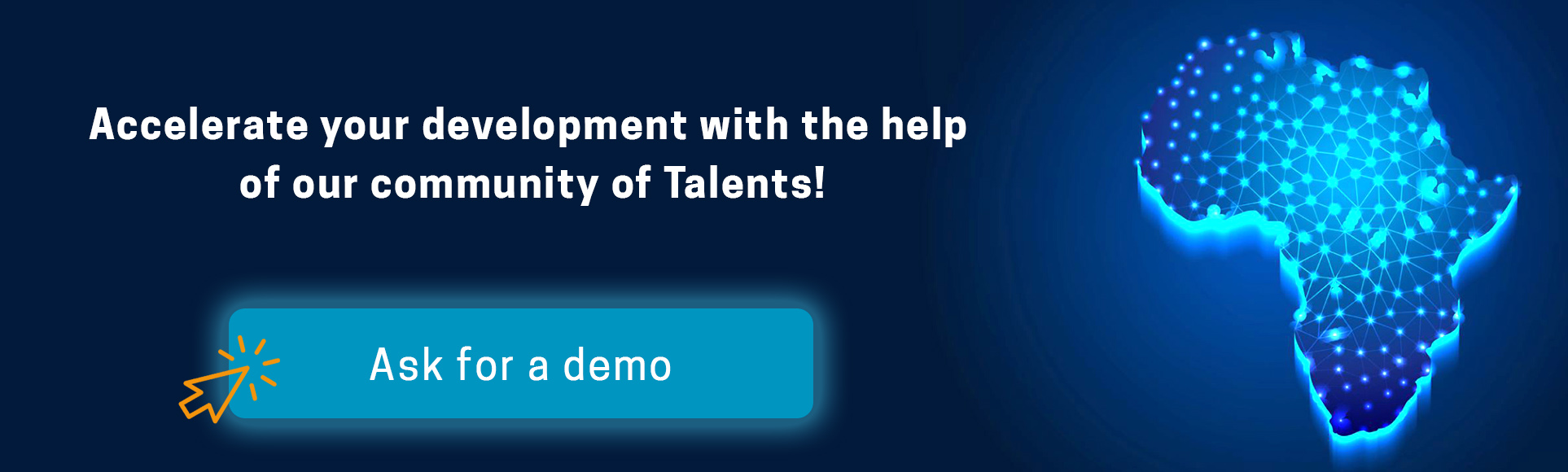50 Remote Work Tools for Working Remotely
Remote work is not always easy to do. Some people struggle to stay productive in their home office, others struggle to communicate with their customers or team members.
Fortunately, there is a number of remote work tools out there that help you keep track of your assignments and make your digital work easier. After all, you do not need to make your life more difficult than it has to be.
Check out these 50 awesome resources by clicking the link on your homepage !
Since there are literally thousands of useful remote work tools on the market, I have structured this list a bit into the following categories:
a) Communication
Communication is one of the most important, but also the most challenging, parts of remote work. It can be a real issue not to be in the same workplace as the team members and customers. The following remote work methods should help you stay linked effectively.
-
Google Hangouts
Are you looking for an alternative to Skype? Google Hangouts is actually a great, well-performing option for audio and video meetings. In case you use Slack, it can be implemented effortlessly and the working life can be streamlined. -
HipChat
HipChat is another chat tool that is gaining more and more popularity. It's especially handy when you're using Jira or any other Atlassian products because it fits perfectly with the concept. -
Jing
If you want to describe a job to a coworker who isn't right next to you, it can be challenging. Jing is a lightweight solution that allows you to create screencasts for up to five minutes. Then you can upload it and get a shared link. Less time-consuming and confusing than emails or screenshots. -
Join.me
Join.me doesn't just give you an audio and video call option with your team, it also lets you share your screen with others. Perfect for fast-flying meetings.
-
Slack
Slack is one of the most popular remote working apps out there. People who use it are likely to refer to it as a religion rather than anything else. Real-time talk helps you to stay in touch with the leaders of your squad. You'll also find funny gifs, handy chatbots, and lots of integrations to cut your emails down.
-
Zoom
If you're operating in very large teams and you're searching for a conference tool that allows you to accommodate a large number of people, Zoom would be your default choice. You can also register and transmit the meetings as a future reference.
b) Group Feedback
If you run a remote group, often having great communication tools isn't enough. In case you want quick feedback or want to test the mood of the current team, here are the best tools for you.
-
Chimp or Champ
Although Chimp or Champ is not exactly an app, it can be very useful to manage remote teams. Imagine an on-line suggestion box. This helps the employees to provide helpful feedback and quickly check their level of happiness. -
Doodle
Want to find the right time for the next team meeting or a view on a new decision? Doodle is the perfect tool to submit fast surveys of any kind and get a quick response. -
OfficeVibe
OfficeVibe is a great way to keep us happy and satisfied. Team members get regular direct messages with questions to answer about their overall mood, team feelings, and so on. The answers will then be sent anonymously to the team leader (or whoever you are in charge of).
C) File Management
File management is a very important factor when working remotely. Especially when you work with others, you need to find a way to store your data so that others can see, edit, and create your data. Luckily, there are a number of ways to deal with this issue.
-
Box Box
Is a great alternative to Google Drive and Dropbox that allows you to securely save and share important files. You can also easily connect to tools like Office 365, Google Apps or Slack.
-
Dropbox
Dropbox is a very popular cloud storage, free to use with limited space. Save your files and share them with others, if necessary, and let them edit or add new stuff. -
Google Drive.
It's the classic. There's no need for a clarification. Store or work on spadsheets, reports and more with your usual Google Account.
-
Quip
Quip is a way to share documents that fixes one of the drawbacks in Google Docs. It allows teams to work together, i.e. to discuss documents, spadsheets and task lists. You can leave the comments, approve or deny the variants.
d) Time Tracking
When you work as a freelancer, you need a way to track your time so that you can invoice your clients correctly. Yet even if you're working, the boss might want to see some kind of evidence of what you're doing and how long it takes. So one of the following tools should be in every remote worker's starter kit.
-
Time Doctor
Time Doctor has been my favorite time tracking app so far. This lets you track the activities you're doing and also encourages you to stay focused in case you get distracted by things like Facebook, YouTube, or something like that. Automatically generates bills for your clients and integrates them with many popular project management tools. A great way to be productive! -
Hours
Hours is a simple and clean method to record all your hours in one location. This provides you a graphical overview, a warning and a document. This is it. There are no unnecessary features to distract you. Just focus on your hours. -
Harvest
With Harvest, you can track the progress of your team and run reports on tasks, team members or clients. In addition, you can log costs, check your payment capabilities, see the profitability of your business, and get approvals for timesheets. -
Hubstaff
Do you need a little stress to get your work done? Hubstaff takes occasional snapshots of what you're doing (too dangerous to stick about Twitter all day) and lets you build accurate time reports. -
Toggl
Toggl is another big time monitoring game. You'll get a convenient dashboard to analyze and build articles. What's more, you can even connect to other apps like Todoist or Asana. -
Teamweek
Teamweek lets you visually schedule your day. The entire team will then be able to view the activities in an open calendar. Nice design and easy to use.
e) Project Management
A project management app is absolutely essential for distributed teams, but it can also be useful for many freelancers or entrepneurs who work with clients or business partners.
-
Asana
Asana is very popular with larger companies. It is a technical and very strong project management software with amazing designs to organise tasks among a large number of team members. -
Trello
If you've heard of only one project management app in your entire life, then chances are ptty good it's Trello. A powerful tool lets you arrange to-dos and tasks while using a number of panels. Perfect for sharing with team members, too. -
Basecamp
If you're a freelancer looking for a smart project management app, Basecamp is the right tool to go. What comes in handy is a feature that you can easily share your projects with guests or clients. -
Float
Float is a great option for smaller teams to manage resources and track projects. You can configure and use it quickly. -
JIRA
JIRA is another great alternative for project management and tracking. It's a ptty robust device that's great for handling job sprints. -
MeisterTask
MeisterTask utilizes fun designs to arrange and coordinate activities and initiatives. You can also monitor your dashboard activities within your team. -
Pivotal Tracker
Pivotal Tracker is yet another remote work app to track agile sprints and manage client projects. It's very popular with developers around the world. -
TaskWorld
TaskWorld is similar to that of Trello or Asana. What makes it different is the added chat feature. Stay in touch with the rest of the team while you're organizing your tasks. -
10,000 ft
10,000 ft is a super handy app that is great not only for the distributed workforce, but also for teams in general. The visual interface, which is a very nice version of the Gantt chart, helps you keep an overview. In addition, it allows you to track your time and produce reports with an analysis of the profitability of projects and workers.
f) Productivity
To remain productive could be one of the greatest struggles of remote workers. Too many potential distractions in your home office, too many things to keep track of as a freelancer or businessman. But don't worry any more! Here are some brilliant applications that will help you through the day.
-
TomatoTimer
You've probably heard of the Pomodoro Technique before. You split your work in 25-minute sprints and take a 3-5 minute break between each working period. This helps your brain to relax and get new energy. The TomatoTimer does just that: it interrupts the clock and advises you to take the necessary breaks. -
Focuslist
Focuslist is another great option if you want to use a pomodoro timer. In addition to your time, this app also allows you to monitor your tasks. -
Forest
Forest is the perfect app for anyone who's easily distracted by their phone. This eliminates the most critical obstacles on your mobile so that you can fully concentrate on your job again. -
IDone
This Daily check-in meetings are difficult when it comes to distributed teams and multiple time zones. The iDone app lets you keep track of your daily tasks without a real meeting. At the end of the day, the members of the team report their daily results, and the next morning, everyone gets the information and the opportunity to comment on the tasks. -
NowDoThis
If all of these project management tools and to - do lists are too complex for your needs and you're looking for a basic app, NowDoThis might be the right thing for you. View your projects and print them out when they're completed. Simple, simple. -
Nozbe
Has never heard of Nozbe? This is about time! Nozbe is a powerful tool that lies somewhere between project management and productivity apps. You can organize your incoming tasks, prioritize and manage them to get your work done quickly and efficiently. -
RescueTime
Always wondered how much time you spend on Twitter, Tinder or just reading your messages every day? RescueTime tracks all of this and helps you analyze our productivity. If you want to reduce the time you spend on certain websites or activities, the software will also encourage you to reduce their use. -
Pedroo
Do you want to use the same system that Google, Uber or Intel are using? Perdoo is a remote work tool that lets you create, review and track your own targets, the priorities of your group and your business. The goal is to achieve your key results, so that you can achieve your goal (OKR= Objectives and Key Results). -
Todoist
Todoist is a great remote work app that helps you keep track of all your to - do list.
g) Health (Staying Sane)
When you work from home, you naturally don't move around as much as you would in the office. You don't have to leave the house, go to the office, run between the meeting rooms, or go to the cafeteria for lunch. Your body will certainly not be too excited about the lack of movement.
Another important factor of mental well-being. Trying to stay focused when you work from home with all the potential distractions can sometimes be very hard. The following tools may help you with this.
-
Mindfulness
I'm not going to get tired of thinking about the benefits of meditation. Just a few minutes a day is enough to refresh your brain, to energize and to be able to focus again. Mindfulness is a very simple software that offers you tones and guided meditation. -
Seven Seven
A very convenient exercise app that challenges you to do a quick but very intense 7-minute workout. Exercises switch between cardio and strength and can be done easily in a quick break from work. -
Take a break Please
When you're working from home and don't have to pay attention to downtime or shorten the office hours, it can be very easy to work all day. The consequence is often a sore hunchback, dry eyes and a stiff neck. Take a break please, an app that forces you to take breaks throughout the day. It’s only for your best. -
Tide
Compared to Mindfulness, Tide is a mindfulness software that brings you soothing songs, calm surroundings and thrilling quotes.
h) Security & Privacy
When working remotely, it's important to ensure that you do not compromise the security of your work and most importantly the data or information you are working with. The following apps/tools can come in handy to ensure that you are well secured.
-
LastPass
LastPass saves all your passwords and usernames, so you don't have to recall any of them. You can even share different accesses with your team members if you want to, without seeing the actual password. -
Meldium
Powered by LogMeIn, manage passwords securely across teams. Team members can share access without sharing the same password, making it easy to add or discard team members. -
NordPN
If you don't want to operate from your secure home network, but want to go to a nice café or coworking space, don't worry about data security! Using NordVPN to create a secure network and to be able to operate from public WIFI connections without threat.
i) Miscellaneous
Of course, there are plenty of valuable remote work applications out there that don't fall into any of the definitions listed above. Find some of the best guys out here.
-
Bear
We all know that Evernote and OneNote are great solutions to keep your notes stored and organized on a daily basis. Bear is another great alternative to them that allows you to take offline notes and thus increasing your efficiency. -
Noisli
The human brains of Noisli are fascinating. While some can only function when it's super quiet in the hall, others need a noisy atmosphere to get them started. Noisli produces artificial sounds, like the wind in the trees or a busy coffee shop. In case you want to cover unwanted sounds, you have a wide range of white noises. -
Timezone.io
You need to have an app for the time zone. Doesn't matter which one of them. If your team, clients or business partners are spad all over the world, you need to have one. Timezone.io is a great way to see what time everyone is in and to help you plan schedules and deadlines. -
World Time Buddy
World Time Buddy is another option to Timezone. Plug in the areas where everyone is working and see pcisely at what time you will arrange the meetings. -
Work from
Don't you feel like working from home today? No problem at all. Work from show you the best cafes, bars, restaurants and coworking spaces around you with excellent WIFI, plenty of power sockets and delicious food choices. -
Awesome Boss
Would you like to recognize and reward the members of your team for being wonderful? Set yourself up with this tool that gives you increased insight into your team, such as individual birthdays, birthdays, likes, and reward activities.
In Mauritius, a startup named TALENTEUM is pioneering in managing distributed teams. Talenteum enables the best African talents to work remotely for European Companies from their coworking hubs. At Talenteum we make it possible for African Talents to work for Western Companies without having to leave their countries. TALENTEUM offers distance candidates to European companies at cost price working from their home country. TALENTEUM acts as a trusted third-party and ensures legal obligations (accounting, social, fiscal ...).
You are a Talent? Please register Here
You are a company? Please register Here